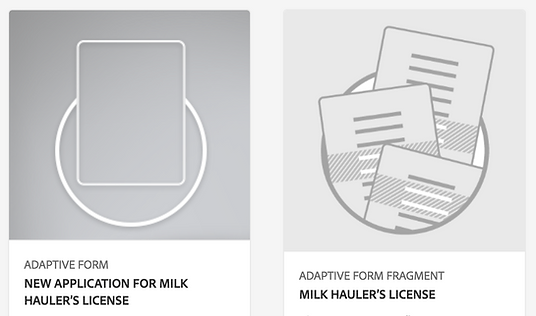Complex PDF Forms to AEM Forms
Recently we have been awarded a contract with the Commonwealth of Pennsylvania. Their Pennsylvania Milk Marketing Board (PMMB) is an independent state agency which regulates the pricing of milk within the state. Milk dealers, haulers, and weigher/samplers are all required to be licensed by the state yearly. New and Renewal License forms, available on the PMMB website at https://www.mmb.pa.gov/Licensing/Hauler/Pages/default.aspx, are completed manually and mailed along with payment.
New Application PDF: https://www.mmb.pa.gov/Licensing/Hauler/Documents/New%20Hauler%20Application.pdf
Challenges with manual PDF form filling process:
-
It is time-consuming as there is no way to pre-fill/autofill forms or provide suggestions to pick inputs to form.
-
Since logical rules are not implemented, there is possibility of human errors. So, we should have quality check as an integral part of the manual data process. Businesses need to invest in additional personnel to get the accuracy of data provided.
-
It is difficult to find out the double submissions as it has to be detected manually.
-
More human resources are needed for maintenance and upkeep of data and it takes more time to retrieve a document when needed since the searching for documents takes time.
-
For quality checks, each approver signs documents and get it scanned, which delays the process and causes slow turnaround time.
Our Solution
We have leveraged AEM forms and offered an online solution to accept payment for license renewals as it overcomes all above challenges and it is extremely efficient in terms of setting up logical rules to run automatically.
If you are new to AEM forms or interested in deep dive of AEM forms capabilities, watch our 1 hour webinar on AEM forms here.
AEM forms - an Experience Manager capability that helps to make form and document processes paperless, efficient, and automated. It is an an easy-to-use solution to create, manage, publish, and update complex digital forms while integrating with back-end processes, business rules, and data.
Human data entry errors can be avoided by displaying the errors immediately by configuring field-level validations in AEM forms. If an user misses out to enter complete phone number, an error displays as below:
The error message can be updated/configured as below in real time:
And to maintain these forms, there is no coding effort involved in modifying the rule for phone numbers or for updating new error message. It can be achieved by Rule editors in AEM forms console. Each form field can be configured with unique rule for validation and corresponding message to be displayed if validation fails. It automate processes to reduce administrative tasks and errors.
Repetitive fields can also be easily added in AEM forms. For instance, to add a list of names and their corresponding license numbers, an adaptive fragment can be created and it can be added via Add link and remove it if not needed.
For authors/administrators, AEM forms offers a variety of OOTB form functions to use - Authors can split a form into logical sections and maintain smaller blocks separately, called as Adaptive form fragments. It provides an easy-to-use graphical user interface to let business users easily import, manage, preview, and publish forms. A fragment can be reused across multiple forms. Typical use case for creating a fragment is Address block. An address often contains common set of fields like Street, county, city, State and Zip Code. These fields can be grouped as a fragment and it can be repeated across multiple parts of the forms like Mailing address, permanent address and office address etc.
List of adaptive forms and form fragments will be at /content/dam/formsanddocuments/<project-name>. They can be grouped and placed in one folder or separately in different folders for better maintenance (based on the number of forms).
Adaptive form is treated as a digital asset similar to images/videos in AEM DAM assets. These are not tied to Sites/pages. A form or form fragment can be part of multiple forms and an adaptive form can also be reused across multiple pages (irrespective of Sites).
Themes
Since, forms can be used across multiple pages, the styles that are applied on these forms has to be in uniform with the actual pages. To maintain styles of the form fields, AEM forms uses themes. A theme is a style specification/configuration for form fields. We can create multiple themes and appropriate theme can be applied to a form based on the requirements. Theme can be configured by going to properties of Adaptive Form container.
Technically, a theme will result in an css file and AEM loads css files via client library. So, client library can also be loaded in place of an Theme as displayed in above image.
AEM forms provide a default theme template and when a theme is created, a page will be created with all forms fields available as below:
Themes are loosely coupled with forms and tightly associated with form field type i.e., a text field will have same style irrespective of which form the field is configured. Themes are configured and maintained separately at /content/dam/formsanddocuments-themes and it can be grouped project-wise for maintenance.
For our solution, PA.Gov theme has been created and it is applied for multiple forms - Login, Update profile, New application and Renew application etc. This makes it easy to maintain style changes because a change in theme will intern effect all the forms where this particular theme is applied. We don’t need to do duplicate change for individual forms separately.
Other general advantages of using AEM forms include -
It is easy to integrate with other marketing services such as Adobe Target, Adobe Analytics, Adobe reader extensions, Adobe EchoSign and social profiles like Facebook, twitter LinkedIn etc. For security purposed, the forms can be integrated with Google’s reCaptcha service or AEM’s Captcha service as well.
AEM forms can be integrated with relational databases like MySQL, Microsoft SQL Server, IBM DB2, and Oracle RDBMS or it can consume data from both REST or SOAP based web services. AEM user profiles data can also be used for pre-populating forms.
Similar solution can be used to convert any complex PDFs into web-based Adobe forms. It transforms digital enrolment, on-boarding process and ongoing correspondence into simple, streamlined experiences.
Please contact us to arrange a demo for converting any complex pdf forms into web based forms and talk further.